With this Artificial Intelligence infographic, you get all the basic concepts of All the AI you need to start your journey is in one place.
When the first infographics were introduced in the late 1700s, no one thought they’d become so popular in the future. These infographics showed wheat price and wage charts made by Scottish engineer and political economist William Playfair.
Infographics utilizing AI? And how will the main force behind technology, artificial intelligence, impact graphic design in the future? To learn more, continue reading.
Table of Contents
What is An Infographic and Why is It Important?
Think of an infographic as a collection of imagery or data visualizations. It can be a graph or a chart that uses little text to give a clear overview of a subject. And that’s why the word “infographic” is comprised of the words “information” and “graphic.”
The fourth most popular form of content marketing at the moment is infographics. Infographic images in particular can increase website traffic by up to 12%. In addition, infographics are used for marketing by 65% of brands.
Specifically, marketers use them to educate their audience about new products or services. Infographics’ attractive visual components also contribute to the enhancement of marketing content.
Also Read: Artificial Super Intelligence
Benefits of Infographics
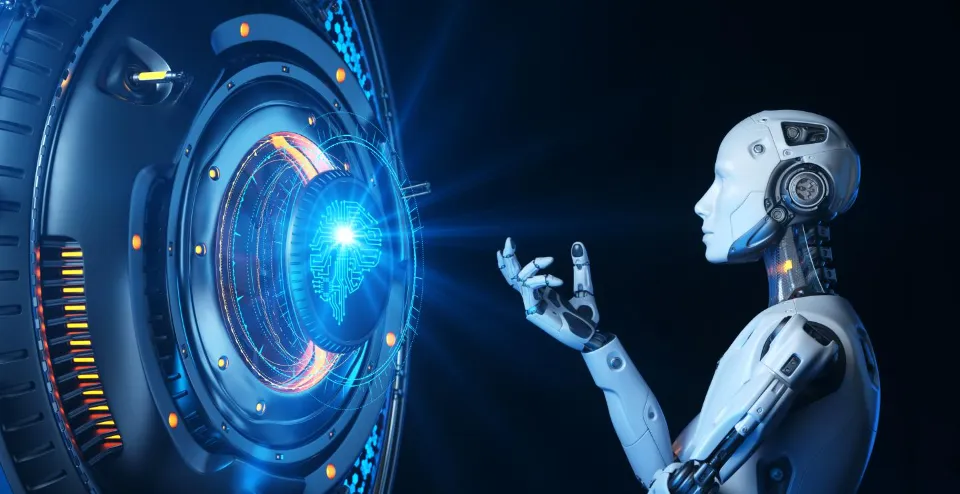
People are visual creatures. And infographics serve as a valuable tool for visual communication. Did you know that the processing time for images in the brain is 60,000 times faster than that for text? In addition, 90% of the information the brain processes is visual.
That’s why people prefer an infographic over a lengthy text. Jakob Nielsen, a web-usability consultant and expert in human-computer interaction, claims that people only read 20% of a website’s text on average when they visit a website.
Infographics are therefore more effective at capturing viewers’ attention when they are visually original and creative. Notably, the reader can comprehend and retain information more quickly if the infographic contains accurate data.
The advantages of infographics are then as follows. Notably, infographics:
- Give a brief summary of the subject.
- Recap the lengthy text.
- Compare and contrast several options.
- effectively present research findings or survey results.
- Clearly explain complex information or a process and make it easy to digest.
- Increase a topic’s shareability and engagement by increasing awareness of it.
- amplify brand credibility and raise brand awareness.
- To make better decisions.
Importantly, color has a special function in infographic design. After all, color increases readership by 80% and increases reader attention span and recall by 82%. That’s where color psychology steps in to help pick the right color for a business. Blue, for example, symbolizes safety, power, knowledge, and trust.
What Are the Different Types of Infographics?
Infographics are often used to display statistics, maps and hierarchies, and changes or comparisons in data, time, and place.
To share news and inform subscribers about a new good or service, for instance, businesses might send a visually appealing newsletter with an infographic. Infographics also assist instructors in making their lessons more memorable for students.
Here are the most common types of infographics:
- Statistical: shows specific data points or statistics.
- Informational: summarizes the main points of a complex topic.
- Timeline: shows the different steps of event planning, a topic storyline, or a timeline of essential milestones a company has reached.
- Process or Flowchart: breaks down the main components of a process, event, or project.
- Comparison: compares different products or services and highlights the positives and negatives of a viewpoint.
- List: summarizes or lists tips or main points on a topic.
- Interactive: uses interactive elements, such as animation effects, to make the reader click and scroll.
- Map: presents information on business locations in different geographic areas or provides a quick rundown of demographics.
Infographic Design and Its Growth
Infographics’ visual aspect is represented by their colors and graphics, while their emotional aspect is communicated through their designs. Because plain email is boring, people are unlikely to open and read it.
The future of infographic design is associated with artificial intelligence growth. Specifically, the global AI market size was $93.5 billion in 2021. In addition, Grand View Research, Inc., its compound annual growth rate (CAGR) is anticipated to be 38.1% from 2022 to 2030.
To increase a company’s competitiveness today, data-driven decisions are crucial. And AI has unlocked a new world of opportunities in this regard, such as Designers’ infographics on AI. Specifically, thanks to automation, AI helps designers:
- Improve the efficiency and speed of infographic creation.
- Make their work more affordable and manageable.
- accelerate the multilingual creation of the same graphics.
- Increase the effectiveness of complex decision-making.
- Concentrate on more difficult tasks.
- Boost productivity.
As an illustration, Nutella created millions of distinct packaging designs based on data from dozens of patterns and colors using an AI algorithm. Thus, all of those jars were bought and sold within a month.
AI Infographics Future
Mostly through vision, the human brain makes sense of the outside world. Furthermore, visual processing takes up a sizable portion of the human brain. People’s love of images is associated with their cognition and ability to pay attention. And images, including AI infographics, grab attention better than plain blocks of text.
Let’s examine how trends in artificial intelligence, such as AI in content creation and data organization, will affect the graphical representation of data by infographics. Data visualization refers to this type of representation.
Tighter Connection Between Big Data and Design Teams
To convey a message using visual and graphic components, big data and design teams will collaborate, ideally in the same physical workspace.
According to a McKinsey report, the future of visualization will focus on fusing data and design to accelerate innovation. To create more attractive infographics that better target audiences, it will become increasingly crucial to analyze customer data.
Increased Use of Real-Time Data for Infographics
Businesses can view data from various sources in real time thanks to cloud computing. It makes use of software, networking, servers, databases, and data storage over the Internet. Examples of cloud computing services include Azure and Google.
They are able to understand current business operations as a result and respond to them much more quickly. And more accurate data that is available in real-time and in larger amounts will increasingly help create more in-depth and up-to-date infographics.
AI Infographics for Personalized Experience
The future of infographics is being shaped by big data analysis. And designers will increasingly implement it to retain customers and grow business profits.
To help businesses better target the preferences of their audience, AI specifically uses vast amounts of data. As a result, they create infographics based on their personalized experiences, which helps build brand loyalty and tighter connections with customers.
Increased Use of AI Image Generation Software
Modern AI programs that generate images from text include Jasper Art and DALL-E 2. In this case, AI helps understand words and convert them to unique images. This software will be used more and more in AI infographic design.
Users can tell Jasper what they want instead of wasting hours searching for stock photos or attempting to photoshop them. Based on those specifications, the software will produce original artwork in a matter of seconds.
More Impressive Images for Infographics
AI will drastically simplify the process of restoring pictures and improving resolution. And this is thanks to AI-based image enhancement tools such as Vance AI and Upscalepics.
Specifically, these tools quickly make pixelated and blurry images high-quality, clean, and sharp. They also take just a few seconds to correct bad color, contrast, and lighting.
AI Infographics Based on Speedier Predictive Forecasting
Artificial intelligence is used by designers and engineers to create smart algorithms that address challenging issues. AI, for instance, makes it simple and quick to create millions of design variations.
And data analysis, which enables predictive forecasting, makes this possible. The latter is AI-based estimation based on historical data to predict future events.
Increasingly, AI will help quickly analyze vast amounts of data and suggest design adjustments for infographics. And after reviewing the information, designers can approve adjustments.
Infographic Design Based on Self-Learning AI Algorithms
These are designed to come up with original solutions on their own. Increasingly, designers will train AI tools to create models based on their preferences. This is where deep reinforcement learning (deep RL) enters the picture to support the creation of AI infographics.
Deep RL is a relatively new method. Intelligent machines can learn from their actions in this area of machine learning and artificial intelligence, much like how people learn from their experiences.
Conclusion on Artificial Intelligence Infographic
AI infographics take information and wrap it up in a graph. They assist in accurately and simply communicating complex information because of deeper data analyses. As a result, the reader understands that information more quickly and remembers it better.
Increasingly, the future of an AI infographic illustration will be associated with technological advances such as self-learning AI algorithms and augmented and virtual realities.
Read More:
FAQs
How Are AI Images Generated?
Artificial neural networks are a type of machine learning technique that are frequently used by AI text-to-image generators. These networks can take word input and process it to produce an image.
What is the Use of Artificial Intelligence in Graphic Design?
AI is used in graphic design to simplify your creative workflow.
What Are Examples of Artificial Intelligence?
A great example of AI in transport is the development of self-driving cars.




